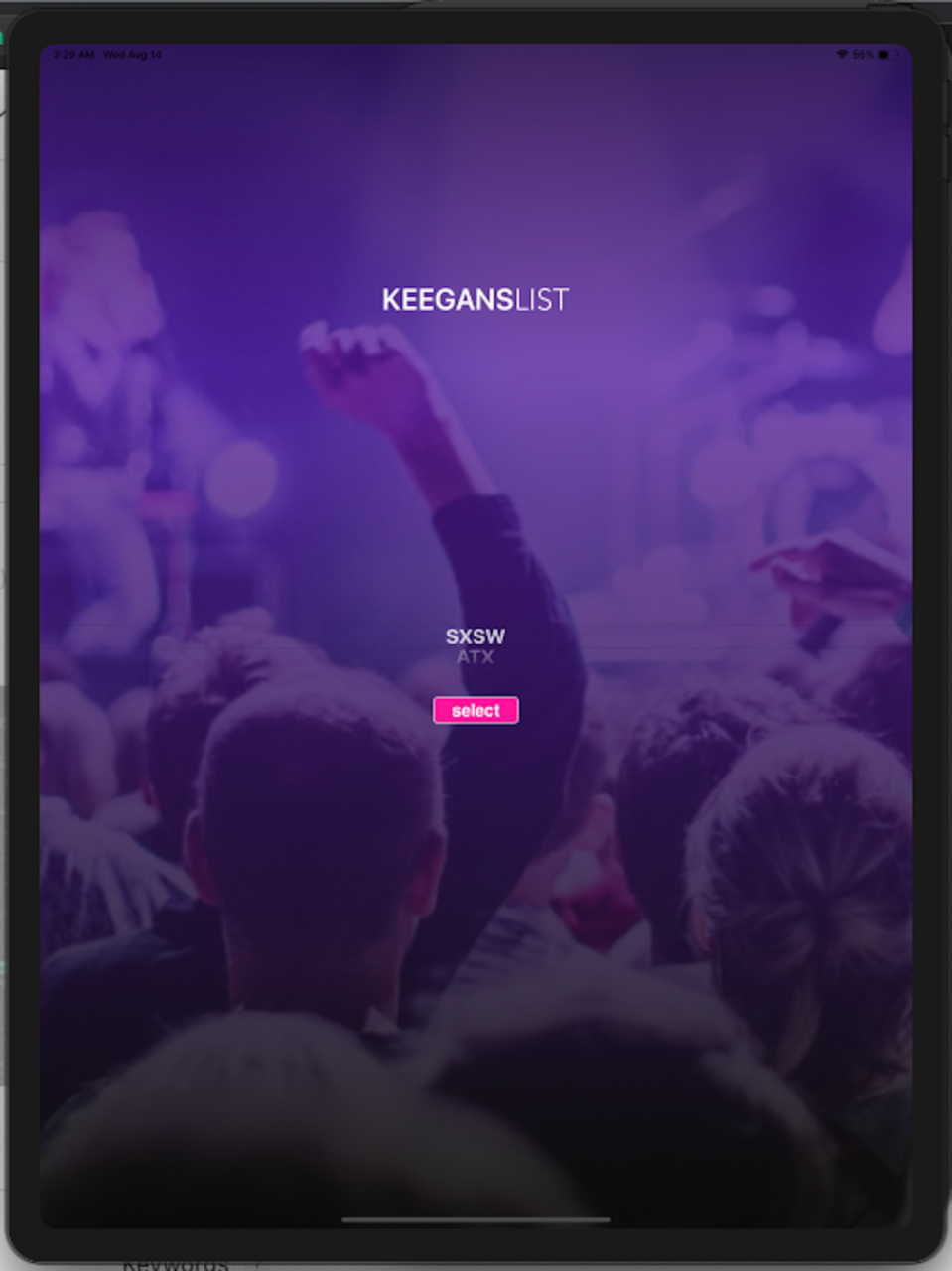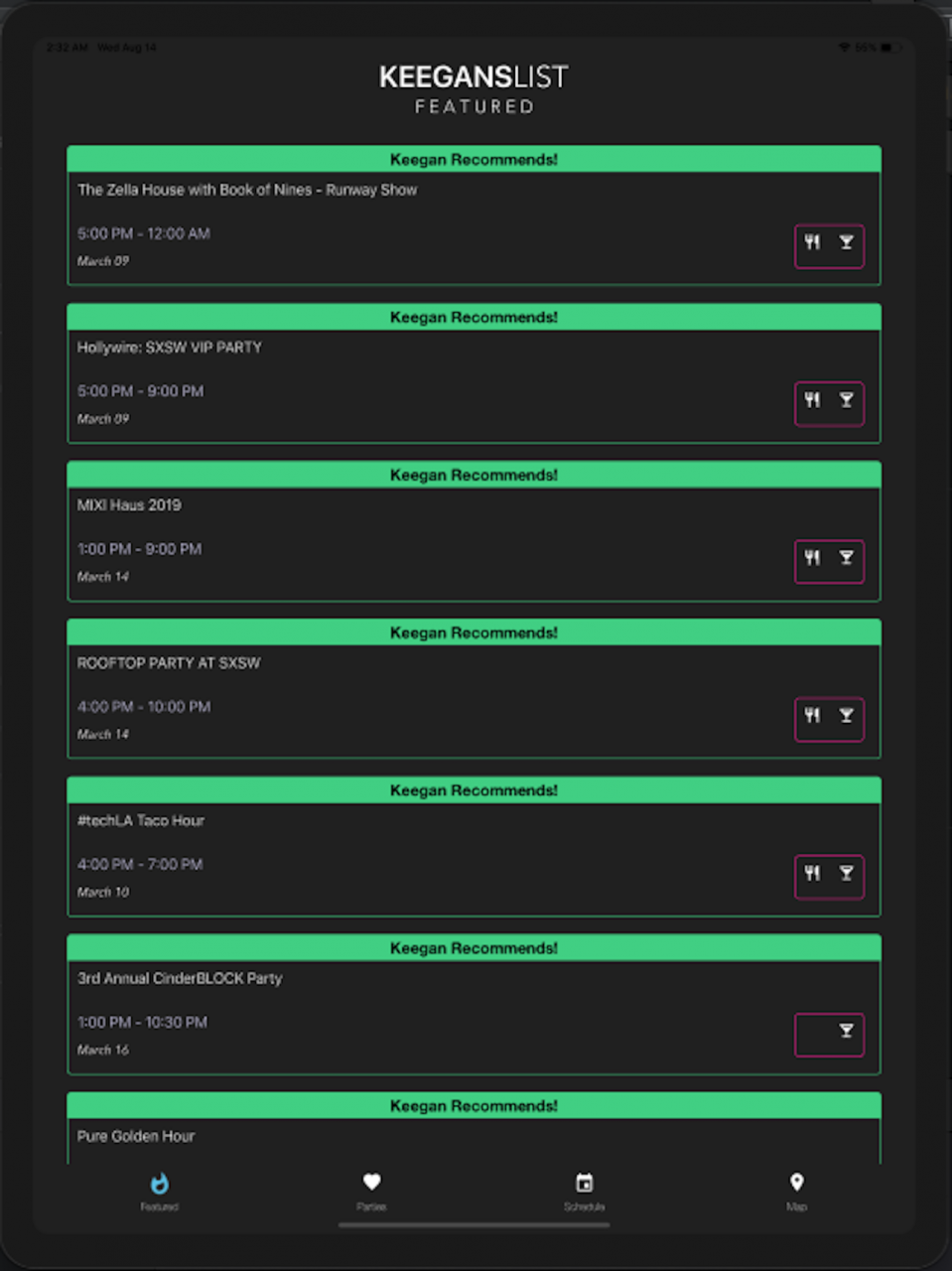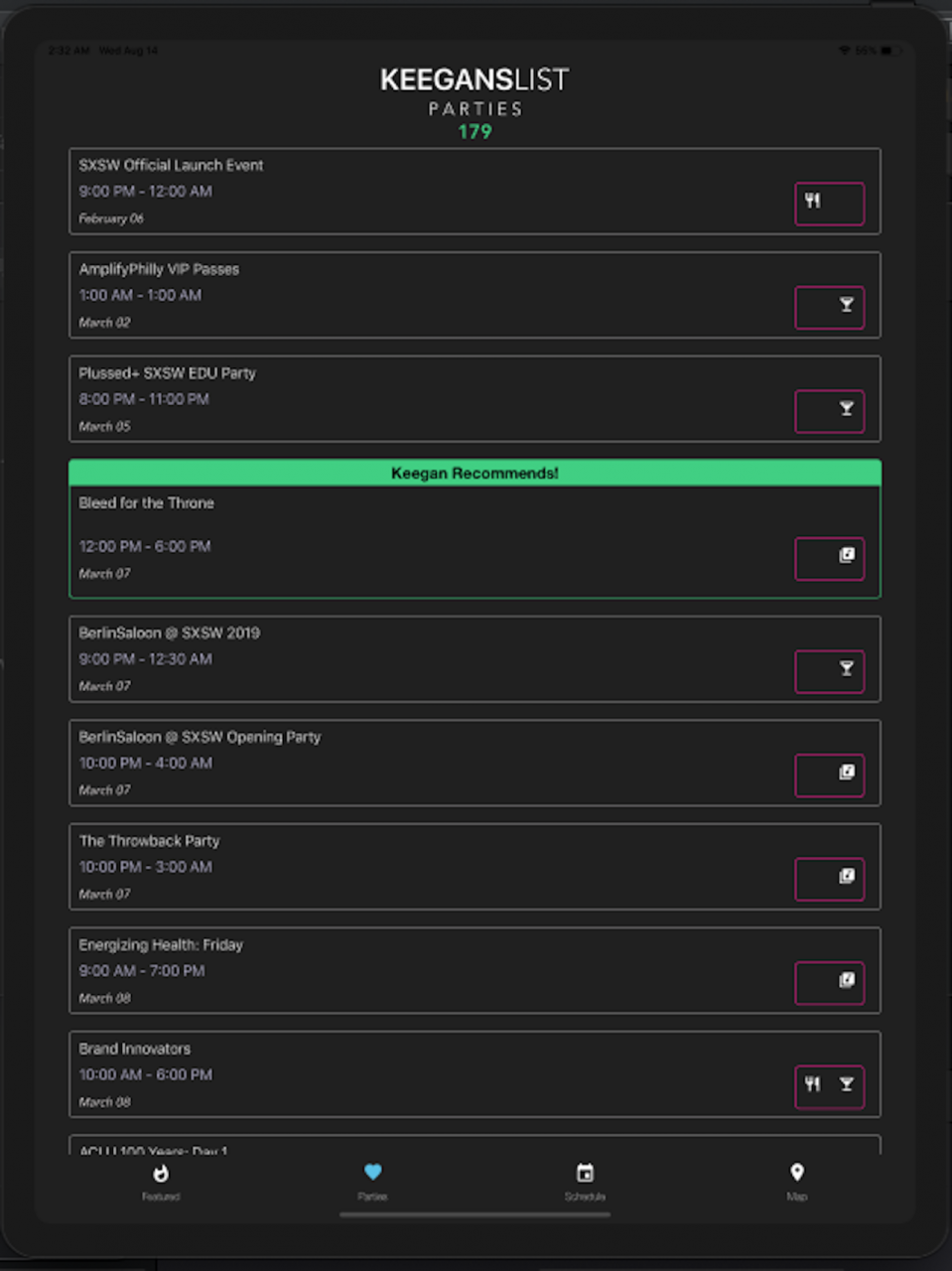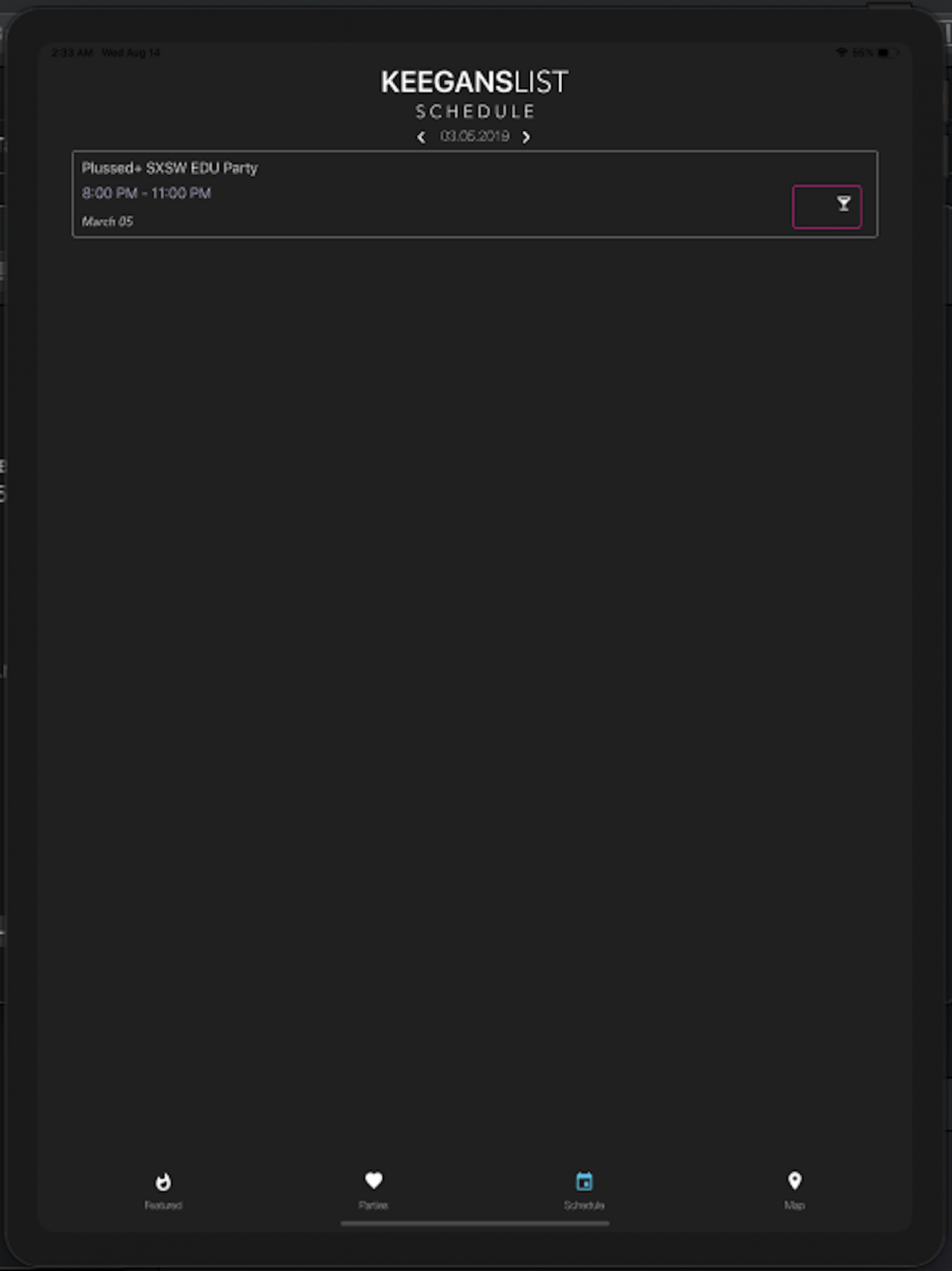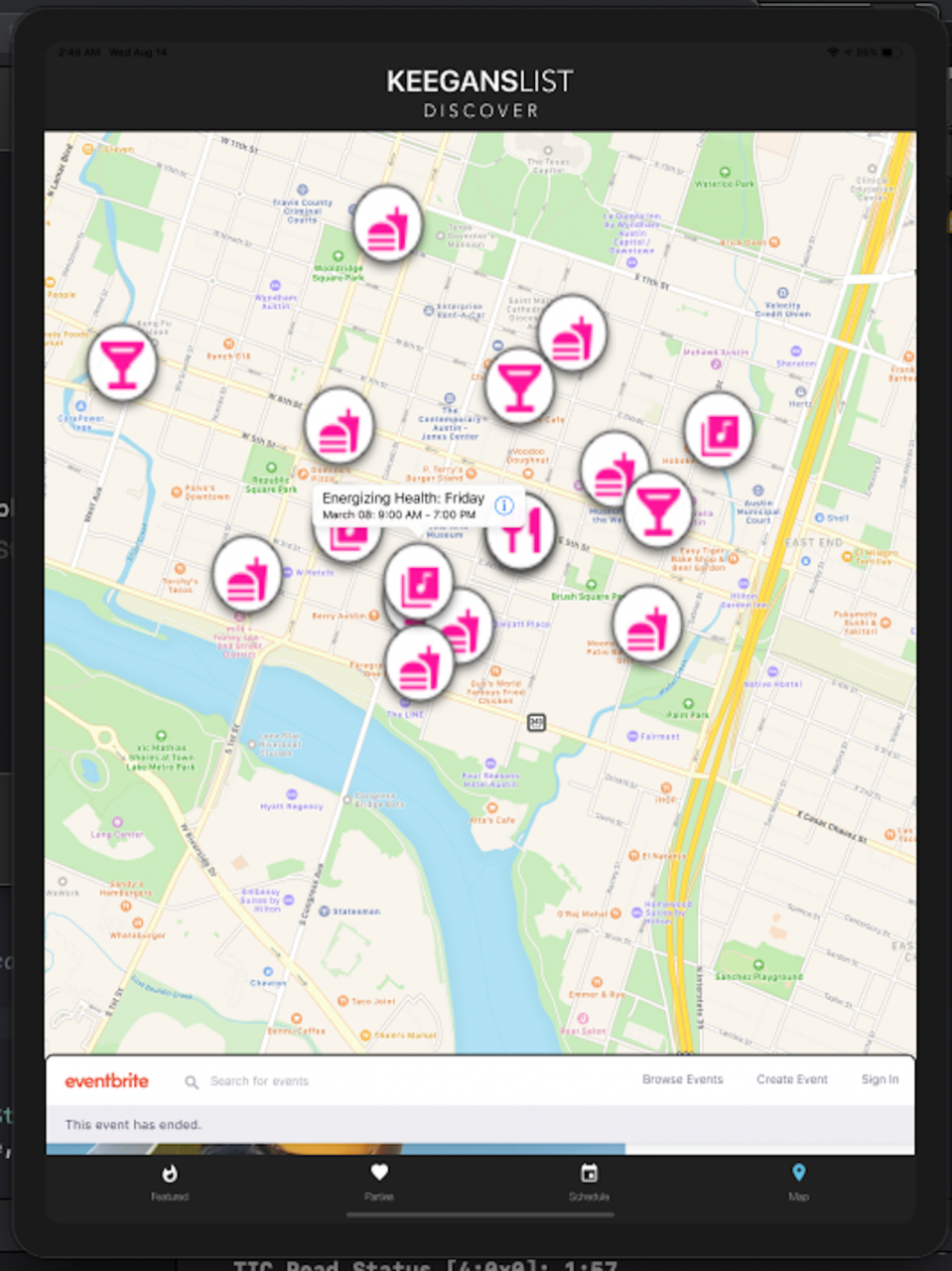KeegansList 1.1.7
Continue to app
Free Version
Publisher Description
KeegansList is your top source for RSVPs in Austin during the month of March when it gets super crazy. This app will allow you to get instant notifications when new parties are posted, create your saved daily schedule, and map out all of the parties around your location.
We have a save feature that allows you to save a party after you have RSVP'd! You can toggle between saved parties and the master list on the Schedule screen so that you only hit the parties you have RSVP'd too.
Filter by party type: drink, food, or music, as well as by date. You can either choose a specific day or a combination of party type and day.
In addition, we categorize all events based on food and drink so you don't go hungry or sober! Hungry? Look for the food icon, thirsty? Look for the drink icon. Hungry and thirsty? Look for both! Tired of eating and drinking? Look for the music icon which will either be purely music, or something eccentric like Yoga!
This is your one stop source for all of the mayhem during the month of March in Austin. Get it.
We are NOT affiliated with SXSW Official. We are a third party company and are NOT endorsed by SXSW in any way.
Jan 18, 2021 Version 1.1.7
Server migration to AWS and squashed some bugs.
About KeegansList
KeegansList is a free app for iOS published in the Recreation list of apps, part of Home & Hobby.
The company that develops KeegansList is Terminal Development. The latest version released by its developer is 1.1.7.
To install KeegansList on your iOS device, just click the green Continue To App button above to start the installation process. The app is listed on our website since 2021-01-18 and was downloaded 1 times. We have already checked if the download link is safe, however for your own protection we recommend that you scan the downloaded app with your antivirus. Your antivirus may detect the KeegansList as malware if the download link is broken.
How to install KeegansList on your iOS device:
- Click on the Continue To App button on our website. This will redirect you to the App Store.
- Once the KeegansList is shown in the iTunes listing of your iOS device, you can start its download and installation. Tap on the GET button to the right of the app to start downloading it.
- If you are not logged-in the iOS appstore app, you'll be prompted for your your Apple ID and/or password.
- After KeegansList is downloaded, you'll see an INSTALL button to the right. Tap on it to start the actual installation of the iOS app.
- Once installation is finished you can tap on the OPEN button to start it. Its icon will also be added to your device home screen.